



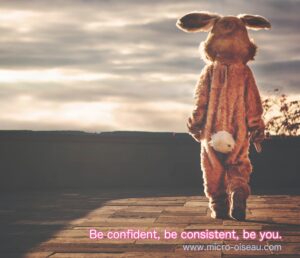
Choose from thousands of great free images and photography.
Great for illustrating social media, blogs, websites, digital and print marketing projects and campaigns, here’s our list of good online stock libraries. Plus advice on © copyright and image file size.
Tip: For websites and social media download png and jpeg file formats.
unsplash.com
pixabay.com
pexels.com
stocksnap.io
life0fpix.com
freepik.com
freerangestock.com
picjumbo.com
gratisography.com
pikwizard
Pick this platform you’ll also find DesignWizard to help you create the look you want from your chosen images and videos.
Flickr
Flickr is a worldwide website for sharing photography. A free account will allow you to search thousands of images. There are plenty of images that are available for public use and they usually fall under a Creative Commons License, whereby you may use the image as long as you attribute, or credit the creator. You will find all the information on the different licenses on Flickr’s license page.
For free Illustration, cartoons and graphics for advertising and social media check out undraw.co.
The above websites offer free imagery and also images you will be charged for. So double check what you are choosing and read the terms and conditions of use.
Social feeds, headers and custom sizing? Read on for more ways to tailor your images for marketing and social media…


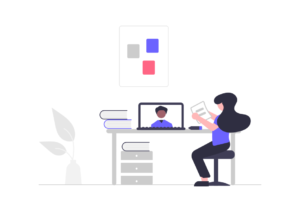

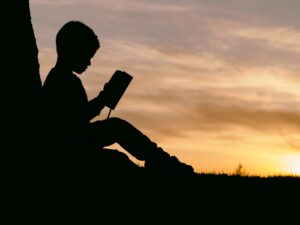
BE WISE, watch out for the © and stay away from Google Images
‘© All Rights Reserved’ means the image is protected and you cannot use it without permission from the owner or creator. Whatever image library you use, be wise and always check the Use License. If an image displays a watermark or copyright symbol © on the image, or in accompanying information, it means it is protected and you may not use it without permission or paying a license fee. Just because an image is on Google Images DOES NOT mean it is free to use!

More help with websites and social media images
Another useful image creation tool is Canva. This software helps you create website graphics and social media header images for all the popular platforms like Facebook, Twitter, Instagram and LinkedIn. You have a choice of free designs or you can upload your own images and add text and filters. Again, a fee based version offers more design help and functionality.
Keep your image files small and your website fast
Many photographic images will be very large files. This means they will be good quality, however, very large files will slow down your website and frustrate your site visitors. You should ‘compress’ your images for website use. To do this you can use one of the many free photo editing software packages. Some are free and have limited functionality, others require fees like the popular and powerful Adobe Photoshop. Adobe Photoshop also gives you lots ways to be creative with your images and photography.
For automatically reducing image files on a website you can use a plugin. For this website we use free compression software for Word Press called Smush.
Tip: Don’t worry, when you compress an image file you are reducing the PIXELS not the actual size of the picture.
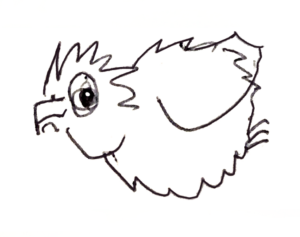
The images we have used on this page are available for free commercial use from stocksnap.io, unsplash.com and undraw.co.
Our little bird illustrations on this page and throughout our website are created by Ned Hoste. Ned is one of our Micro Oiseau Partners and all illustrations are © Micro Oiseau.
